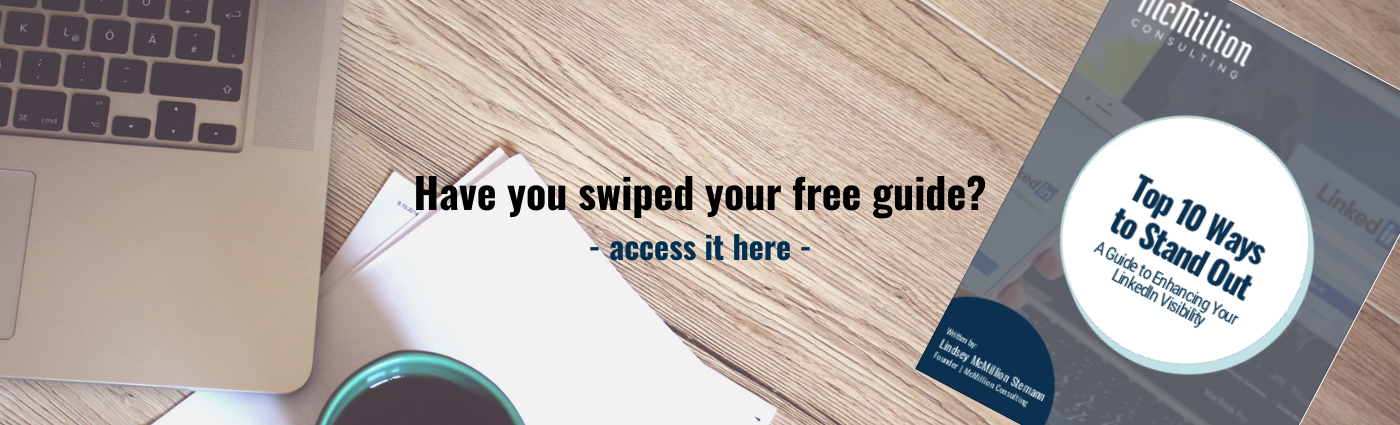Part 2: The Perks Of Stalking
Sep 26, 2016
Let's get one thing straight: It's called searching, not stalking.
If you have been a client, heard me speak at an event or read any of my articles, you know that I do not condone the use of the word stalking when using LinkedIn. It is not the right term for how I teach professionals how to use LinkedIn as a business tool. So, why did I use it in the title of my post? I had to get you here, didn’t I? Now, let me jump into the good stuff to keep you here…
We’re on to “PART 2: Searching on LinkedIn,” of my four-part series on using LinkedIn’s Social Selling Index score to benchmark your progress on LinkedIn and improve your engagement to yield more conversations for your business.
Here is PART 1: It’s More Than You Think (includes “Profile Facelift: 10 Updates in 10 Days”), in case you missed it or need to reference back. Before reading further, it is time to re-calculate your SSI score. Remember LinkedIn is updating this weekly.
STOP. CLICK HERE. CALCULATE YOUR NEW SSI SCORE (and all four quadrants).

Finding the Right People: 25 Points
· Searching for people
· Your profile views
· Days active
I. Use LinkedIn to search for people.
The number one activity on LinkedIn is looking at profiles. If you are not surprised by this fact, then I hope you have nearly a perfect 25 out of 25 score in your first Social Selling Index quadrant relating to your professional brand, or, LinkedIn profile.
Use LinkedIn as a search tool to identify decision makers, potential candidates to hire, and your current and past clients. If you use LinkedIn enough and are still on the free subscription level, you may approach and hit the commercial search limit threshold. When you have a LinkedIn Premium subscription (especially Sales Navigator), you get access to many advanced filters to narrow down your search more quickly, more profile results to view, more saved searches to get more leads, and the list goes on.
Here are some of the basics from my previous colleague, Erin, on how to use LinkedIn’s advanced search functionality.
Are you using Boolean methodology when searching on LinkedIn? If you are not, you may not be not be impressed with LinkedIn’s database because LinkedIn is not returning the ‘right’ results back to you; when actually, you may not be asking the question in the correct way. It can be a tricky thing, but once you are comfortable with it, searching with Boolean is powerful. Here are a few tricks:

II. Who's viewed your profile.
Me: “By a show of hands, do you like viewing who is checking you out on LinkedIn?”
Audience: Cue all hands up.
I always ask this question in a group and without fail, everyone’s hands go up. We are curious creatures. We want to know who is looking at us. I always say that while that is interesting intel, it is what you do with that information that bears fruit. However, I will not digress with that separate topic of conversation…
The number of people looking at your profile is a factor LinkedIn considers when calculating your second Find the Right People quadrant. The more people who take a peak behind the curtain at your profile, the more coins you can add to your 25-point bucket.
III. How active you are on LinkedIn matters.
I reached out to LinkedIn on this element of the “Find the Right People” quadrant of the Social Selling Index score. Here is their definition:
Days Active refers to how many calendar days a year the user is active on the site. In other words, how many calendar days out of the year (or month) is the user signed on to LinkedIn and using the tools to prospect. The length of time signed on is not part of that measurement, just whether there was user activity on the site on that calendar day.
I confirmed that this activity is accounted for across all devices including desktop, mobile, etc.
Next steps & accountability.
Finding the right people on LinkedIn, as it relates to your Social Selling Index score, will be impacted by (1) your activity on LinkedIn, using it to (2) search for the right people and how many people are coming to (3) view your LinkedIn profile.
Don’t have an intentional time scheduled with LinkedIn yet? Set the timer on your phone for 30 minutes, 3 days each week to take action inside of LinkedIn. Search on LinkedIn for prospects, candidates to hire, and don’t forget about your current and past clients.
What is your next step? Capture your overall SSI score and four quadrant scores!