Connections Made Easy
Oct 01, 2024
If you’re using LinkedIn well, then you’re making new connections regularly. When you think about the 1st degree connections you have made on LinkedIn over the years, take a moment to think about all the people who have:
-
Moved to a new employer
-
Been promoted
-
Changed industries
-
Started their own company
Who do you need to reconnect with? Who needs to hear from you?
Having connections is awesome, but it can be difficult to manage them for easy access. Wouldn't it be great if you export your connections all in one place so you could finally organize the list and take it with you outside of LinkedIn?
Well, you can! Here’s a little-known trick to export your connections into one master spreadsheet.
Follow these steps:
1. From LinkedIn’s desktop homepage, find the top menu bar and select “Me.” It’s the one with your (hopefully) smiling face on it!

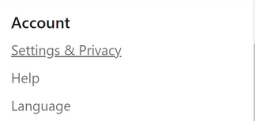


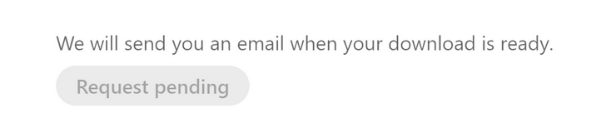

Pro tip: Remember this spreadsheet does not automatically update as you gain new connections. As your network expands, download a new version; we recommend doing this 1-2x each year.
LinkedIn exports the following information about each of your 1st degree connections:
-
First name
-
Last name
-
Primary employer
-
Primary title
-
Primary email address (if the connection elected to share this)
- LinkedIn profile URL
-
When you connected
So, what's next? You decide:
-
Incorporate this exported list into your own prospecting and nurturing process
-
Hire me to coach you how to implement The CRROWN Method™ that gives you a strategic approach to tapping into your warmest market to yield results
- My clients have seen amazing results from this strategic process (like Mike who booked 40 appointments in 4 weeks)
The possible conversations sitting in your existing LinkedIn network are limitless.
If you want to bring these strategies to your team, reach out and let's book a half-day onsite workshop where I'll lead your team on how to level up on LinkedIn so it becomes a profitable tool in your business.



