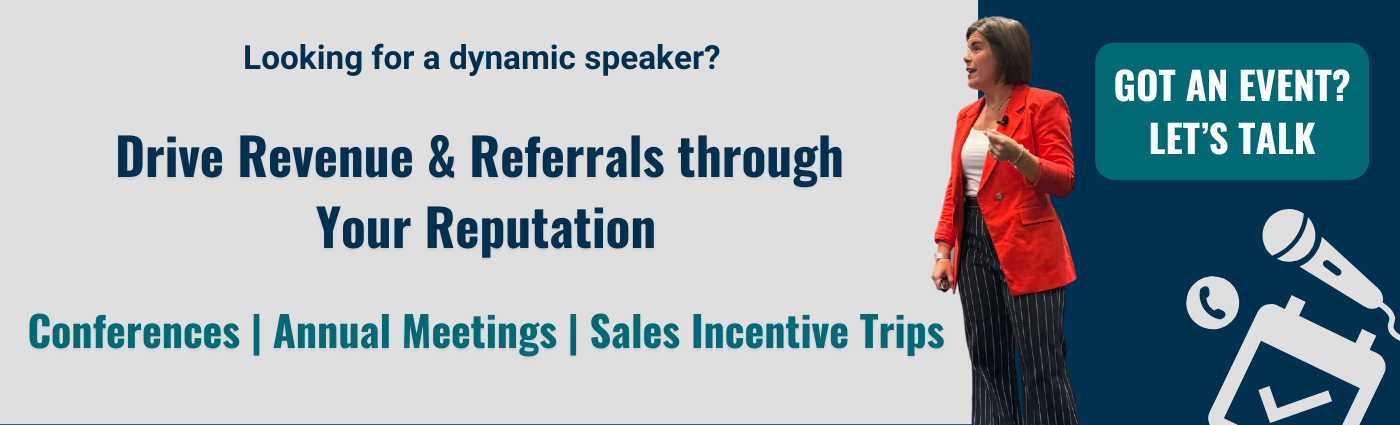Ask LinkedIn Lindsey: AI & LinkedIn
Sep 12, 2023
Like peanut butter and jelly or salt and pepper, LinkedIn and AI just make sense together. There are so many opportunities to reach your professional goals when you use this combo wisely.
At best, AI plus LinkedIn equals less time on tedious tasks and more time to do the stuff I believe only humans can do well—build strong relationships. At worst, the duo will make you come off as robotic and impersonal. So how do you find the right balance?
Let’s dive into that question and more to see how LinkedIn and AI can make you a better leader.
Q: Level-set with me. What exactly do you mean when you say AI?
A: Great question—terminology can get rather squishy on this topic. AI, or artificial intelligence, is basically the ability of computers to take on tasks we typically associate with humans, like problem-solving and rational decision-making. AI can be applied in numerous ways, from analyzing a dataset and making predictions, also called machine learning or predictive AI, to generating content, also known as generative AI, or Generative Pre-trained Transformers (GPT) like ChatGPT.
Although you’ve probably heard a lot more about AI lately, it’s been around a while, embedded in everything from shopping recommendations to digital assistants and more. If you’re curious, here’s a great explainer article from McKinsey that gets more into the weeds about AI in its various forms.
Q: Are there any built-in AI features of LinkedIn I should know about?
A: Yes! First, note that LinkedIn has been using AI for predictive analytics for years. Things like “People also viewed” and “Jobs where you’re a top applicant” use a form of AI to analyze data and make suggestions. Additionally, LinkedIn started rolling out several GPT-powered features.
You might not yet have access to all of LinkedIn’s AI features. They’re released in phases, and a few are only available to premium members. Here are just some of the available and soon-to-be available features:
- Job Descriptions: writes job post descriptions from a list of requirements
- Profile Building: generates profile content, like your headline and summary, from the other information in your profile, like your education and experience
- AI Coach: suggests new jobs, skills, and ways to connect
- Post Ideas: drafts posts based on your inputs and perspective
It’s worth noting that LinkedIn’s parent company, Microsoft, owns a controlling interest in OpenAI, the organization behind ChatGPT. So it’s no surprise that GPT integrations are showing up across the platform. I expect these are just the beginning of many AI features popping up on LinkedIn.
Q: Now that I know some of the ways LinkedIn is using AI, what cautions should I keep in mind? Are there any reasons why I shouldn't use these features?
A: As exciting as LinkedIn’s AI features may seem, it’s important to remember that these features are not your big red easy button. In fact, if you care about your online presence being authentic, (and trust me, your prospects do!), using AI could take even more time, consideration, and careful proofreading than telling your professional story without them.
I love this helpful analogy: Treat AI like it's your intern – incredibly helpful with tasks but reliant on your ability to feed it the insights and information it needs to do its job effectively. It’s not quite trustworthy enough to work on its own without your oversight.
Yes, AI can help you get to an output faster, but the quality may suffer. Always keep that in mind and be very thoughtful about when and how you use these features.
Q: How can I save time on my LinkedIn routine with AI?
A: Lucky for you, I wrote an entire article on How to Hack Your LinkedIn To-Do List with ChatGPT! Check that out for a few helpful tips on how to use a third-party AI tool to get more done.
As far as native LinkedIn features go, I encourage you to try LinkedIn’s built-in AI-powered tools for yourself when you gain access to them. Do they make your life easier? Or are you spending just as much time editing as you would be writing a solid post or job description or summary yourself? Think through your own strengths and goals and figure out where you can offload or speed up your tedious tasks to AI. The right balance will look a little different for everyone.
Q: AI kind of freaks me out. Am I becoming irrelevant?
A: Let me assure you, though, that there will always be a need for human connection. It’s true that AI can do some things better than humans, but they haven’t replaced us (not yet anyway!). Don’t think of AI tools as your competition but as an opportunity to focus on the things that actually matter to good business—like empathy, nuance, and the personal touches that make people feel seen and known.
Q: If I used AI to change just one part of my LinkedIn routine, what should it be?
A: There’s no excuse now not to be active on LinkedIn. Use native features, like LinkedIn’s AI-powered post suggestions, or use a third-party generative technology like ChatGPT to generate content ideas and even first drafts. (Always make it your own and always proofread!) “Writer’s block” is no longer a valid excuse to stay on the sidelines now that AI tools are so accessible.
Technology (and LinkedIn) are changing all the time, so I’m not naive to think that our current tech landscape will look the same in a few years, or even in the next six months. What I think matters most, more than specific AI features or tools, is a willingness to adapt, experiment, and really hone the things you can do better than a computer. My advice is to be curious and open, but don’t get so caught up in the next thing that you lose sight of your superpower of being a living, breathing human who’s building relationships with other living, breathing humans.
Remember, AI can help, but no software can tell your professional narrative without your help. Reach out to [email protected] and let’s explore bringing me to speak at your next event. I love helping my clients bring their full story to life on LinkedIn!