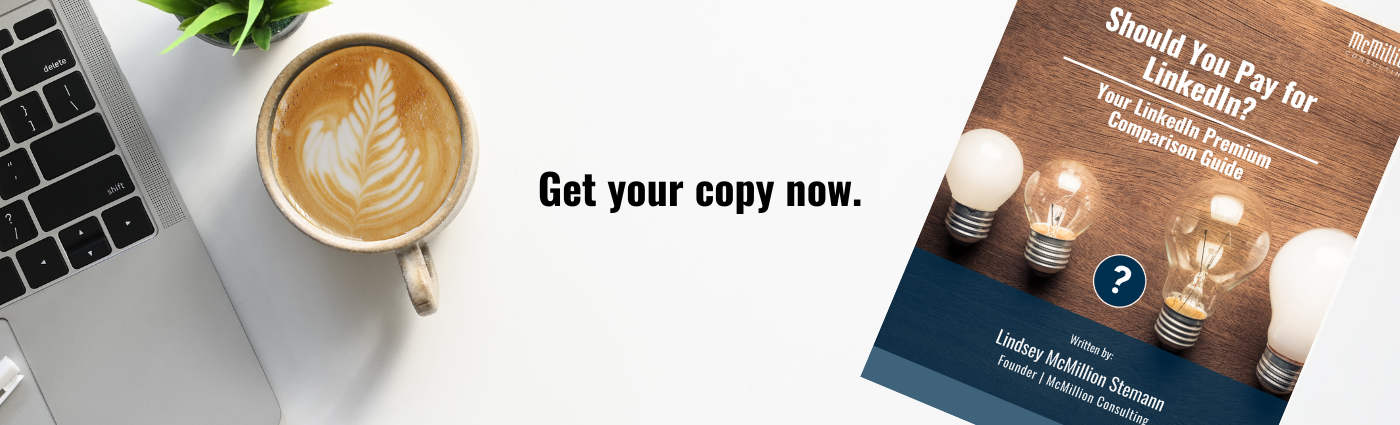How to Build a Strong Online Reputation
May 02, 2023
If you’re reading this, you’re already a rockstar—I just know it! The LinkedInsider community is full of amazing, talented people working across dozens of industries. Chances are, your peers and colleagues already know how great you are, but does the internet know?
As a credibility consultant to my clients, I specialize in helping people mirror their stellar offline reputations online. I’m convinced after years of doing this transformative work that LinkedIn remains one of the best and most powerful tools to build a strong online reputation. If you’re looking to make sure your digital footprint represents you well, follow my four proven steps for success.
Step 1: Update your LinkedIn profile.
When it comes to your online reputation, I always recommend starting with your profile. Tackling your goals for engagement or sales on LinkedIn first might be tempting, but you’ll risk undermining your own efforts if your excellent content doesn’t match the quality of your profile. Misspellings and outdated information in your profile have the potential to break the trust of the people you engage with on the platform.
Pro Tip: If refreshing your profile feels like a burden, consider hiring me and my team to tackle it for you with The Profile Transformer™ or enroll in my Complete LinkedIn Profile Course™ for a guided DIY approach.
Step 2: Ensure your profile is public.
As I often say, LinkedIn and Google love each other. I recommend keeping your entire LinkedIn profile set to “public” (which is the default setting) so that you can reap the benefits of being discovered in search engine results. Anecdotally, I’ve seen that LinkedIn profiles tend to outrank other online presences like website and news features. In other words, when someone Googles your name, your up-to-date LinkedIn profile will likely be one of the first things they see.
Ensure you’re taking advantage of that visibility by confirming that your profile is public. To do that, follow this path from the top menu bar on your LinkedIn desktop home page: Me > View Profile > Edit public profile & URL. Next, make sure the switch next to “Your profile’s public visibility” is set to “On,” your profile picture is set to “Public,” and all the listed profile sections are set to “On” as well.
Step 3: Check for consistency between platforms.
My clients often ask me if it’s okay for them to reuse the content we create for their LinkedIn profiles on other digital platforms. My answer is always, “Absolutely.” We can’t control how and where people will find you first, so it’s okay—and recommended—to have some duplicate content spanning across the internet. Ultimately, you want to tell a consistent story wherever your information exists online.
One word of caution—mind your formatting and language to ensure it matches the platform. For example, while I recommend using first-person throughout your LinkedIn profile, third-person is standard for website bios and the like. Pause before you copy and paste to modify your LinkedIn content appropriately if you do decide to reuse it.
Step 4: Engage regularly on LinkedIn.
Maintaining a strong online reputation doesn’t stop with your profile and public bios. Part of building credibility is creating connections with people. One of the best ways to do that is through LinkedIn engagement. Posts, messages, comments, reactions, and articles publications will all support your efforts to match your online reputation to your offline one. Like your profile itself, articles published on LinkedIn also tend to rank well in search engine results, so don’t miss this strategic opportunity to share your knowledge with your network and beyond.
Remember, keeping your profile and web presence up-to-date is not a one-time event. For lasting impact, you’ll need to revisit each step on a regular basis as you and your career evolve. Depending on your goals, you might also want to consider upgrading your LinkedIn toolset with a paid subscription. To find out if LinkedIn premium is right for you, download my Should You Pay for LinkedIn? guide. This free and easy-to-use comparison tool will clue you into the differences and benefits of each option so you can invest in the right option for you.