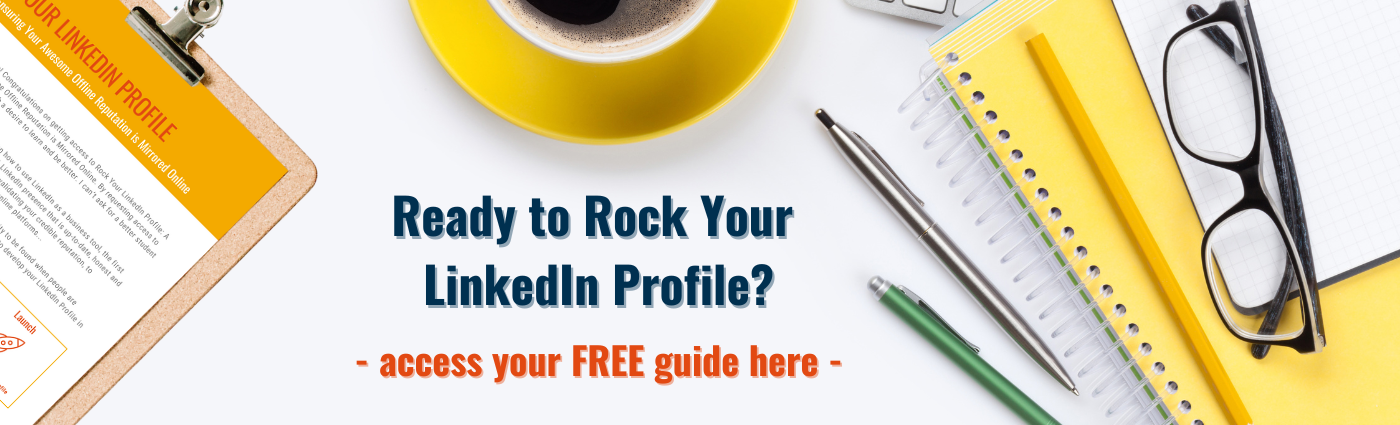Ask LinkedIn Lindsey: How to Make a Profile Video
Sep 27, 2022
Feature alert! LinkedIn’s done it again and added a cool visual feature to its platform. If you’ve stumbled upon LinkedIn users with a bright blue ring around their LinkedIn profile photos, then you’re already in the know.
LinkedIn now allows users to upload a custom video to their profiles. While the feature’s been around for a little while, it still offers a powerful way to differentiate your profile. Ready to try it out? I’m answering all your questions (including the ones you didn’t even know you had!) about profile videos below.
Q: I’m late to the game. What is a LinkedIn profile video, and do I need one?
First of all, it’s never too late to add your own profile video! A profile video is a custom 29-second video you can add to your LinkedIn profile. Visitors can view your profile video by clicking your profile photo. (See the image below). Unlike other LinkedIn features, profile videos don’t require a LinkedIn paid subscription. Any LinkedIn user, except those located in China, can create a profile video.
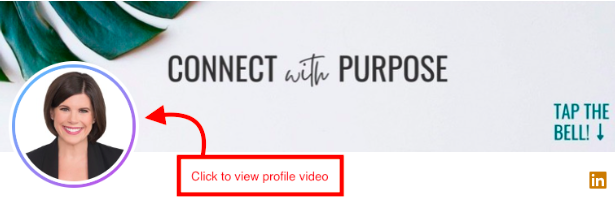
While having a profile video is not required, I’m recommending it for clients who want to stand out in a creative way. Profile videos are a great way to add dimension and interest to your profile. Plus, there are so many ways you can position your profile video—from serving as a mini commercial for yourself or creating a personal introduction to offering a space to share bite-sized content or tips. Your creativity is the limit for how to use your profile video!
Q: Help! What do I wear in my profile video?
Choose an outfit that reflects your normal professional attire. If you don’t wear a blazer and tie to work, don’t feel the need to dress up just for your profile video. On the other hand, take care to choose an outfit that looks polished and neat. Wrinkly shirts, busy prints, or neon colors are all no-gos in my book. Unless your fashion is relevant to what you do, simple styles and neutral colors are typically best. Ultimately, you want your audience to pay attention to who you are and what you have to offer, rather than what you’re wearing.
Along the same lines, I recommend using a basic background. Choose a static backdrop without movement or other people visible behind you. Consider filming your video in a space that’s already comfortable for you and familiar for clients, such as your office or wherever you typically take video calls. Thinking through these choices before you sit down to record will create the best results.
Q: What’s your recommended tone for profile videos? Should I be serious or fun?
There’s no right answer regarding the mood of your video. The right tone is the one that best reflects your personality and business persona. That said, there is a line between personal and professional. Too casual or too silly simply won’t land well on LinkedIn. Always be sure to provide adequate context for what you’re talking about in your profile video. Even if you choose to use this space to share tips, don’t forget to include an introduction for those who might have missed previous profile videos.
Q: As soon as the camera turns on, I clam up and get awkward. Any tips?
If being on camera makes you nervous, you’re not alone! Here are some tips from my friends over at the video production company 9/8 Central:
- The camera has a way of draining your energy, so be sure to smile to create a feeling of warmth for your audience.
- Use positive body language. It’s okay to talk with your hands or gesture, as long as your body language feels natural to how you communicate.
- Be efficient with your words. Leave out fillers, like “um's'' or “uh’s,” and speak directly to the camera.
- Maintain strong eye contact. Looking directly at the camera keeps your viewers engaged.
Q: Will my network know if I change my profile video?
Yes and no. While LinkedIn will not notify followers or connections if you post a new profile video, it will let visitors to your profile know there’s something new by adding a blue ring around new profile videos. Once a person has viewed your profile video, the ring will turn gray until the video is updated or changed. (See the images below.)
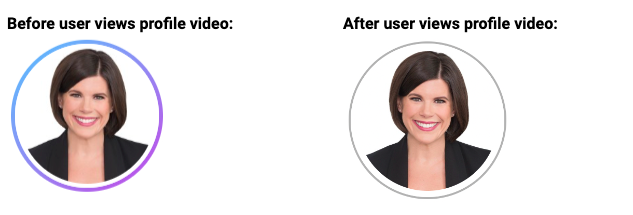
While this method of notification is a little more passive than, say, a social media “story,” it still can be a powerful indicator to your audience. If you provide valuable content in your profile video at a regular cadence, your followers and connections might come back to see what’s new in your profile video. That blue ring will be their cue that something’s new.
You can also drive action from your profile video by overlaying text on your video. Consider adding your contact information, a scheduling link, or a quick list of services you offer. Just be sure that any text you add to your video doesn’t compete too much with what you’re saying.
Q: I’m ready to make a profile video! Can you walk me through the steps?
Hooray! This will be fun. Start by opening the LinkedIn mobile app on your phone. (Unfortunately, it’s not possible to create a profile video from your desktop.)
1. Tap into your LinkedIn profile and click the +Add icon on your profile photo. Next, select “Add profile video.” You’ll need to enable microphone and camera access to proceed.
2. From here, you can create a profile video through one of three methods. Either, record a video directly in the app, upload a video from your photo gallery, or choose “Prompts” for some inspiration. For best results, I recommend pre-recording your video and using the upload option. Note that your video must be at least three seconds long and cannot exceed 30 seconds.
3. Before finalizing your video, choose your preferred level of visibility and finish off your video with any text or stickers you’d like to add. For more information on how to update, edit, or track analytics related to your video, check out this LinkedIn Help article.
While you’re in your profile creating a cool new profile video, why not take a glance through the rest of your profile too. Use this moment as a quick little tune-up for your LinkedIn presence. If you’re not sure where to start, check out my free Rock Your LinkedIn Profile guide. It’s full of other great ways to stand out on LinkedIn and nail your first impression. Check it out!