Improve The Reach Of Your LinkedIn Content With This Little-Known Tip
Jan 04, 2022
I talk a lot about how to engage your network on LinkedIn. (If you haven’t already read my tips on LinkedIn engagement, start here.) But, like any good business person, I am always thinking about ways to improve the reach and impact of what I’m already doing. If you, like me, are all about working smarter not harder, consider trying this little-known tip.
LinkedIn allows you to connect your LinkedIn account to your Twitter account. This means that you can seamlessly share any content you create on LinkedIn directly with your Twitter followers. If you’ve already taken the time to craft a meaningful post for your LinkedIn network, why not grow your audience by sharing it to Twitter as well?
I don’t necessarily recommend sharing everything you create on LinkedIn on Twitter. However, if the content you create is appropriate, relevant, and helpful for both platforms, why not share it more broadly?
Here’s how to connect your accounts:
1. Go to the main menu bar at the top of your LinkedIn homepage and click “Me.”
2. Choose “Settings & Privacy” from the dropdown menu.


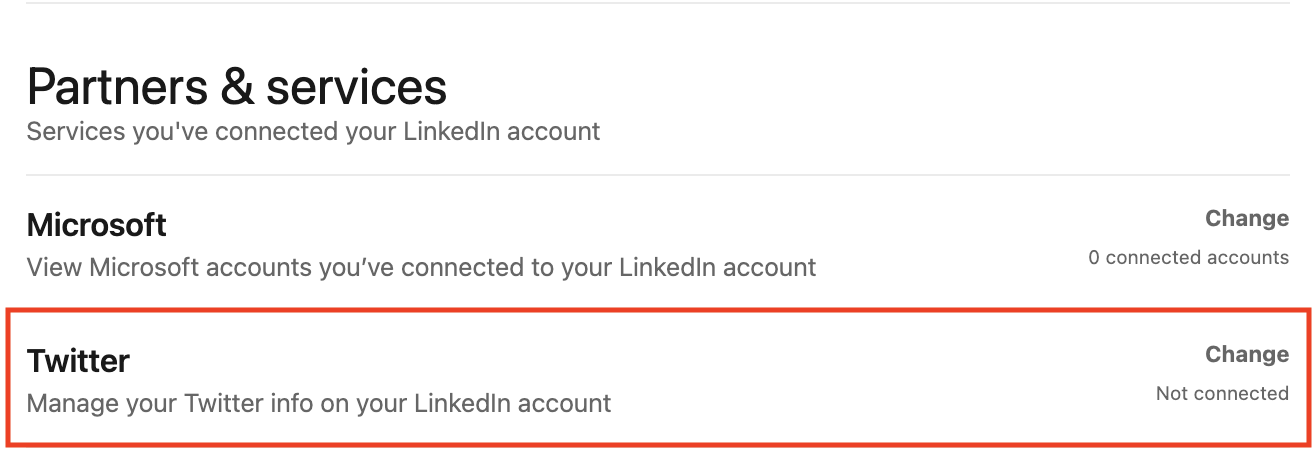
5. Next, click “Add a Twitter account.”
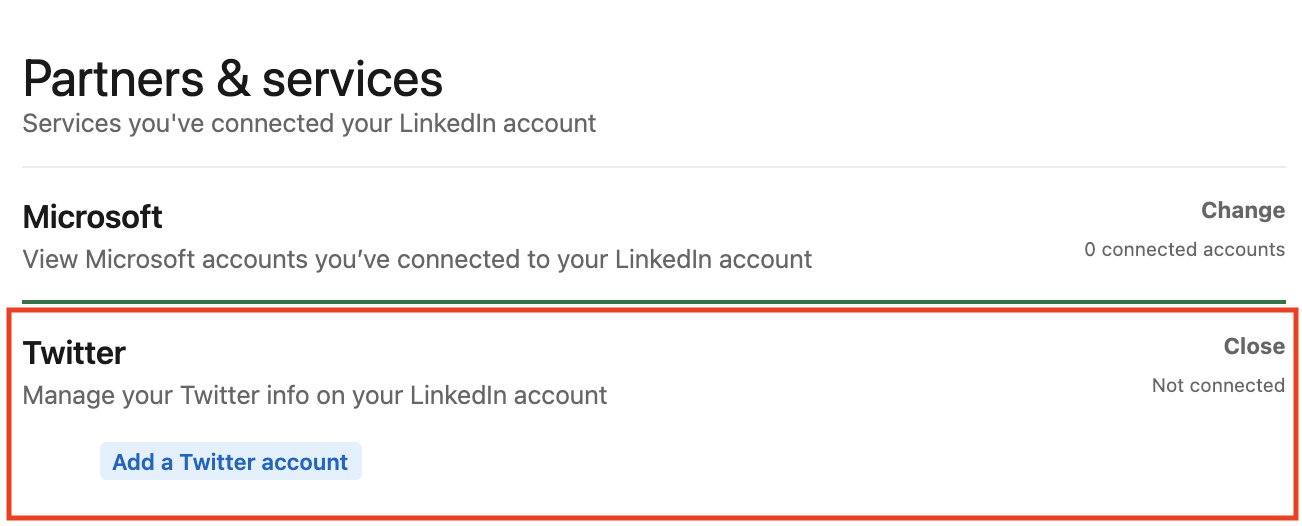
6. Next, authorize LinkedIn to access your Twitter account.
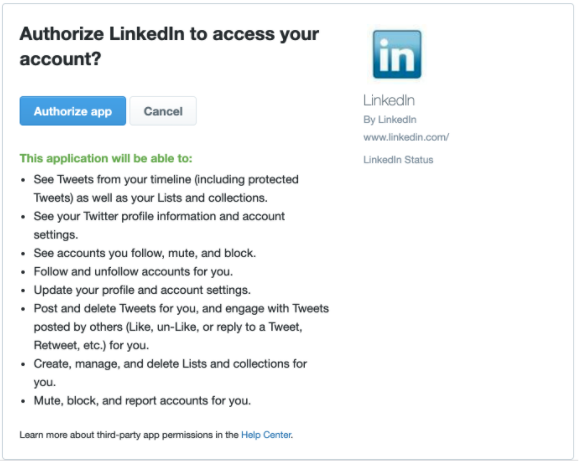
Now that your accounts are connected, you’ll see Twitter as an option for sharing when you post content. Spreading your message beyond LinkedIn is as simple as a single click.
All you have to do is select Twitter from the sharing menu when you publish content.
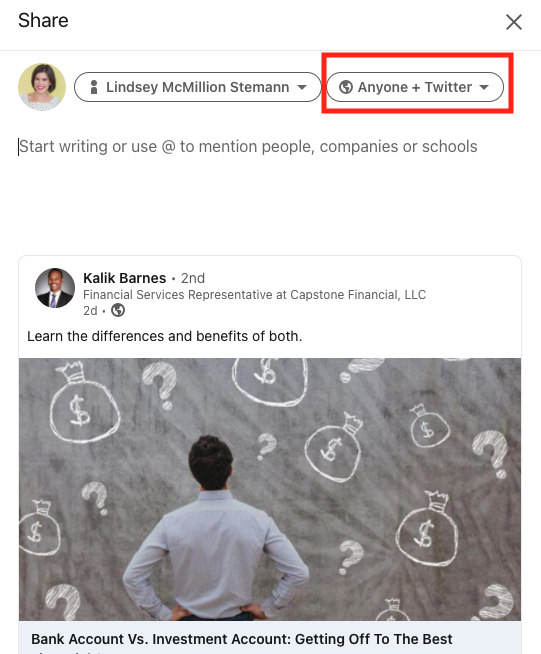
Twitter will also be added as an audience in your content privacy settings.
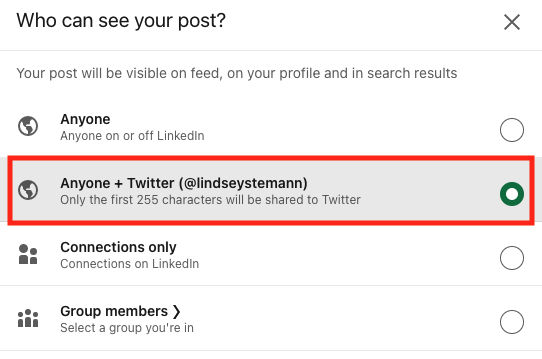
Want more quick tips? Join our LinkedInsider community and receive expert tips and insights every week straight to your inbox. (Don’t worry, we don’t like spam either.)



