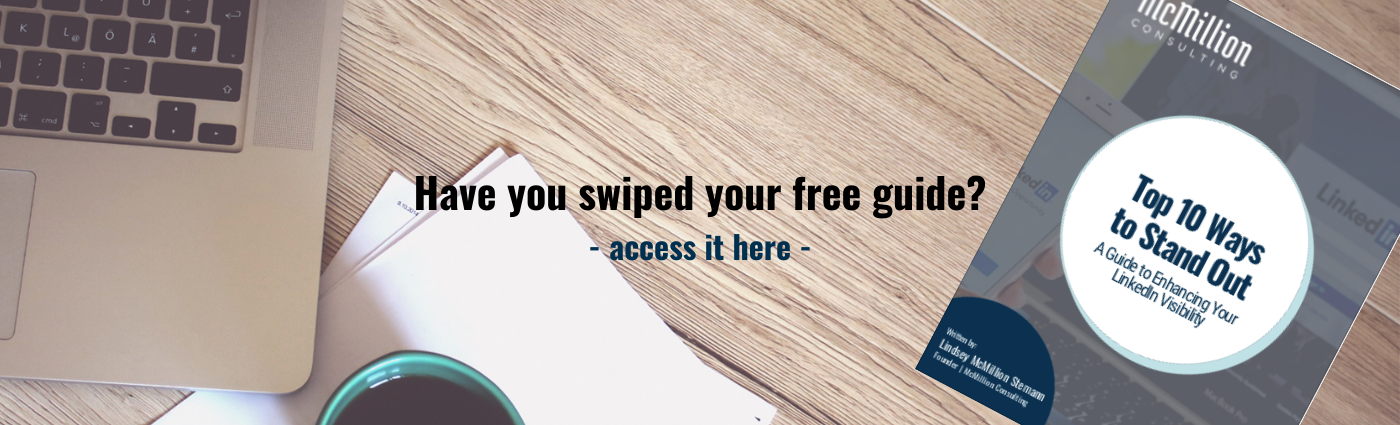Standing Out On LinkedIn Is Simpler Than You Think
May 04, 2021
Some people just know how to make a strong first impression. About 10 years ago, I attended a local networking event for business owners. At the start of the evening, we all stood up and gave a short explanation of who we were and what we did.
As the speaking portion of the evening was winding down, I spotted a woman in a green dress approaching me from the other side of the room. She reached out her hand in a firm handshake and with a confident tone told me she had heard my introduction and wanted to learn more about what I did.
I remember everything about the experience, down to where I was standing in the Greenville Chamber of Commerce. Megan made quite an impression. We hit it off instantly, and have been friends ever since.
Whether you’re introducing yourself in person or through your LinkedIn profile, it’s true as they say that “first impressions are lasting impressions.” You probably already understand the importance of a friendly smile, a confident handshake, and a sharp outfit. But, how do you know how to put your best foot forward on LinkedIn? It’s simpler than you might think. Here are my top three recommendations for breaking through the noise on LinkedIn.
Keep it classy.
There’s a fine line between approachable and unprofessional. I often remind my clients that LinkedIn has a different purpose than other types of social media. Before you post, consider whether what you’re sharing would be better suited to Facebook, Instagram, or a different platform. Relevance is key to attracting an audience. Filtering your content through that lens will help you stand out in the best possible light.
To the same end, be careful not to overuse emojis in your posts and comments. I’m all for an appropriately used 🙌 or 💯 from time to time. Just be sure that the emojis you use add, rather than detract, from what you’re trying to communicate.
Keep it sharp.
Just like a crumpled suit is a bad look for an interview, a sloppy profile picture can send the wrong message. If you’re not sure if your LinkedIn profile picture is up to snuff, ask yourself these questions:
-
Do I look the same now as I did in this photo?
-
Am I the only one featured in the photo?
-
Is this photo clear and high-quality?
Over the years, I’ve begun collecting examples of excellent profile pictures from my clients. Here are a few that check all the boxes.

You’ll quickly notice that these photos have a few things in common. Each features a professional in appropriate attire, facing the camera, and smiling. All of the examples use a shoulders-up crop without other people. If your profile picture seems a little lacking, it may be time to schedule a new portrait session. A best practice is to update your headshot at least once every 12 months.
Keep it engaging.
Of course, the words on your LinkedIn profile matter, but so do the visual elements. From your profile picture and background photo to featured work and rich media, there are so many ways to paint a vivid picture of you. When used well, visuals draw your viewers in and help them understand who you are, what you do, and why.
Remember, most people process visual information first before words. I challenge you to do a quick scan of each of these key visual areas in your profile and consider how it could be improved. Is your profile picture visible to the public? Do you have a background image that tells your audience more about you? Maybe you were just featured in a magazine or you have a great shot to share from your last speaking engagement. These are great items to include in the featured work and rich media sections of your LinkedIn profile.
While I hope these recommendations help you, I want you to remember that creating a strong first impression on LinkedIn is a process. Nothing happens overnight. Even with a great profile, you’ll still need to show up and engage on the platform. Little by little, my hope for you is that you find that standing out on LinkedIn becomes second nature.
Ready to create a memorable first impression? Check out this free guide to take your profile to the next level: 10 Ways to Stand Out on LinkedIn.